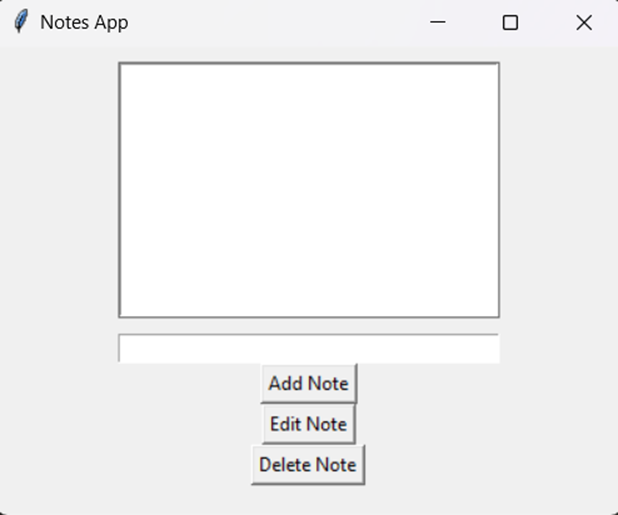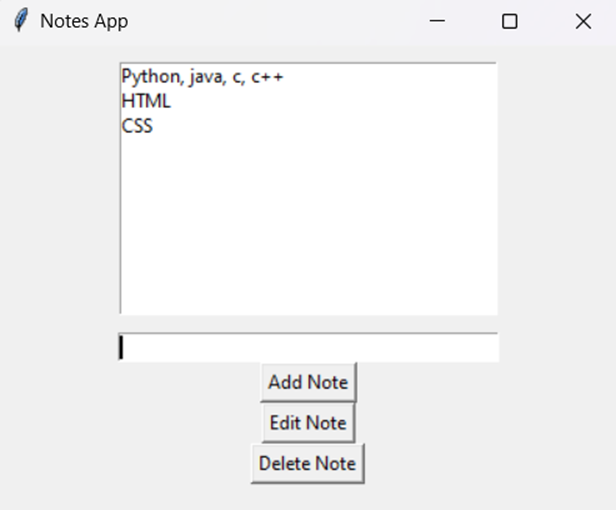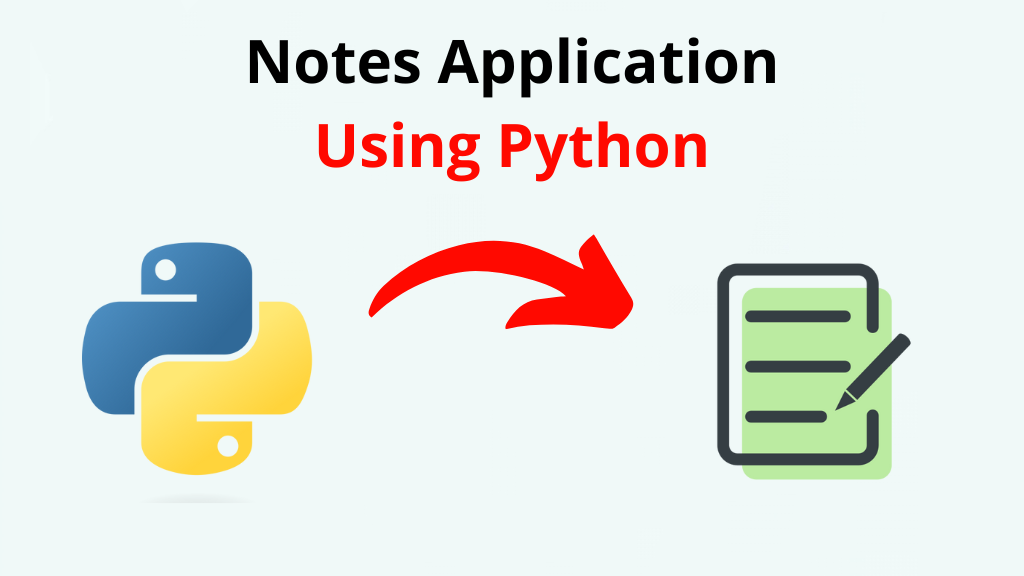
Table of Contents
Introduction
We will demonstrate how to create a Notes application using python. For this project, the Tkinter library is utilized. Tkinter is a powerful tool for developing graphical user interfaces (GUIs). This program has straightforward buttons for adding, modifying, and removing notes, a note-writing entry field, and a message box.
Explanation
A basic Tkinter-based GUI with buttons and an entry are produced by this code. Notes app will feature a user-friendly interface with a listbox for displaying existing notes, an entry widget for adding new notes, and buttons for adding, editing, and deleting notes. The notes will be persistently saved in a text file. The notes are saved in a file called notes.txt. Upon launching the app, existing notes will be loaded from the notes.txt file and displayed in a listbox. Users can easily scroll through their notes.
The app allows users to add new notes by typing them into the entry widget and clicking the “Add Note” button. The notes are instantly added to the listbox. An “Edit Note” button enables users to modify existing notes. When a note is selected in the listbox, clicking the “Edit Note” button prompts the user to enter the edited note. To remove a note, users can select it in the listbox and click the “Delete Note” button. The note is then removed from the listbox and the notes.txt file.
Source Code for Notes Application using Python
import tkinter as tk
from tkinter import messagebox, simpledialog
class NotesApp:
def __init__(self, root):
self.root = root
self.root.title("Notes App")
self.root.geometry("400x300")
# Listbox to display notes
self.notes_listbox = tk.Listbox(self.root, selectmode=tk.SINGLE, width=40, height=10)
self.notes_listbox.pack(pady=10)
# Entry for new note
self.new_note_entry = tk.Entry(self.root, width=40)
self.new_note_entry.pack()
# Buttons
add_button = tk.Button(self.root, text="Add Note", command=self.add_note)
add_button.pack()
edit_button = tk.Button(self.root, text="Edit Note", command=self.edit_note)
edit_button.pack()
delete_button = tk.Button(self.root, text="Delete Note", command=self.delete_note)
delete_button.pack()
# Load existing notes
self.load_notes()
def load_notes(self):
try:
with open("notes.txt", "r") as file:
notes = file.readlines()
for note in notes:
self.notes_listbox.insert(tk.END, note.strip())
except FileNotFoundError:
# Handle the case when the file doesn't exist yet
pass
def save_notes(self):
with open("notes.txt", "w") as file:
for index in range(self.notes_listbox.size()):
file.write(self.notes_listbox.get(index) + "\n")
def add_note(self):
new_note = self.new_note_entry.get()
if new_note:
self.notes_listbox.insert(tk.END, new_note)
self.save_notes()
self.new_note_entry.delete(0, tk.END)
else:
messagebox.showwarning("Warning", "Please enter a note.")
def edit_note(self):
selected_index = self.notes_listbox.curselection()
if selected_index:
current_note = self.notes_listbox.get(selected_index)
edited_note = simpledialog.askstring("Edit Note", "Edit the note:", initialvalue=current_note)
if edited_note is not None:
self.notes_listbox.delete(selected_index)
self.notes_listbox.insert(selected_index, edited_note)
self.save_notes()
else:
messagebox.showwarning("Warning", "Please select a note to edit.")
def delete_note(self):
selected_index = self.notes_listbox.curselection()
if selected_index:
self.notes_listbox.delete(selected_index)
self.save_notes()
else:
messagebox.showwarning("Warning", "Please select a note to delete.")
if __name__ == "__main__":
root = tk.Tk()
app = NotesApp(root)
root.mainloop()Output