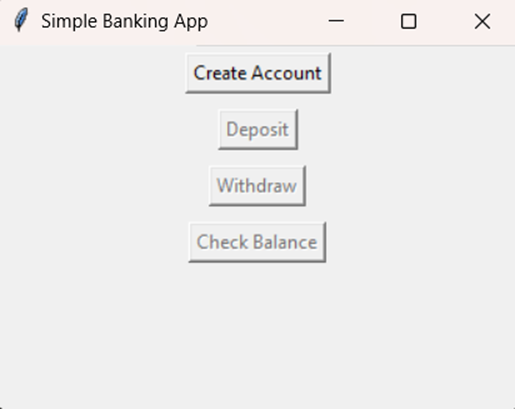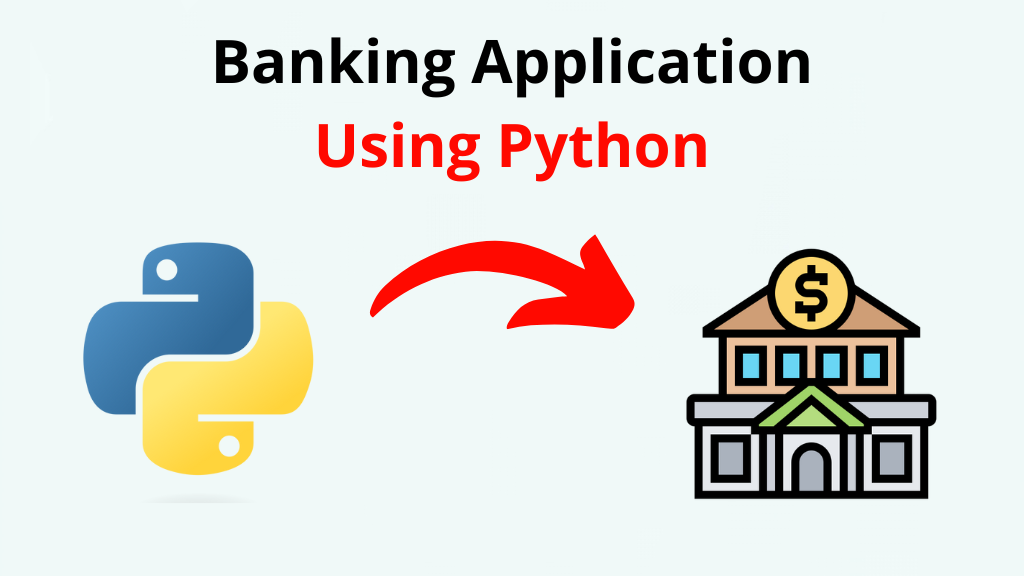
Table of Contents
Introduction
We will demonstrate how to create a Banking Application using python. For this project, the Tkinter library is utilized. Tkinter is a powerful tool for developing graphical user interfaces (GUIs). This program has straightforward buttons for creating account, deposit money, withdraw money and check account balance.
Explanation
A basic Tkinter-based GUI with buttons and an entry are produced by this code. Banking app will feature a user-friendly interface with a buttons, entry, message box, simple dialog box. Users can create multiple accounts by providing their name, a unique account number, and an initial balance. The application ensures that each account number is unique, preventing duplication. Account holders can deposit funds into their existing accounts. The application prompts users to enter their account number and the amount they wish to deposit.
Deposited amounts contribute to the account balance. Users can withdraw funds from their accounts, provided the withdrawal amount is valid and within the account’s current balance. Like the deposit feature, users need to enter their account number and the desired withdrawal amount. The application allows users to check their account balance without performing any transactions. By entering their account number, users receive information about the account holder’s name and the current balance. The application incorporates basic error handling to address scenarios where users might provide invalid inputs or attempt transactions that exceed their account balances. Users receive appropriate warnings and messages to guide them through valid interactions.
Source Code: Banking Application using Python
import tkinter as tk
from tkinter import messagebox, simpledialog
class BankAccount:
def __init__(self, account_number, account_holder, initial_balance=0):
self.account_number = account_number
self.account_holder = account_holder
self.balance = initial_balance
def deposit(self, amount):
if amount > 0:
self.balance += amount
return True
return False
def withdraw(self, amount):
if 0 < amount <= self.balance:
self.balance -= amount
return True
return False
class BankingApp:
def __init__(self, root):
self.root = root
self.root.title("Simple Banking App")
# Dictionary to store accounts with account number as key
self.accounts = {}
# Create buttons
self.create_account_button = tk.Button(root, text="Create Account", command=self.create_account)
self.create_account_button.pack(pady=5)
self.deposit_button = tk.Button(root, text="Deposit", command=self.deposit, state=tk.DISABLED)
self.deposit_button.pack(pady=5)
self.withdraw_button = tk.Button(root, text="Withdraw", command=self.withdraw, state=tk.DISABLED)
self.withdraw_button.pack(pady=5)
self.check_balance_button = tk.Button(root, text="Check Balance", command=self.check_balance, state=tk.DISABLED)
self.check_balance_button.pack(pady=5)
def create_account(self):
account_holder = simpledialog.askstring("Create Account", "Enter account holder's name:")
if account_holder is not None:
account_number = simpledialog.askinteger("Create Account", "Enter account number:")
if account_number is not None:
initial_balance = simpledialog.askfloat("Create Account", "Enter initial balance:")
if initial_balance is not None:
if account_number not in self.accounts:
self.accounts[account_number] = BankAccount(account_number, account_holder, initial_balance)
messagebox.showinfo("Account Created", "Your account has been created successfully!")
self.enable_buttons()
self.update_account_info_label()
else:
messagebox.showwarning("Account Exists", "Account number already exists. Please choose a different number.")
def deposit(self):
account_number = simpledialog.askinteger("Deposit", "Enter your account number:")
if account_number is not None:
account = self.accounts.get(account_number)
if account:
amount = simpledialog.askfloat("Deposit", "Enter deposit amount:")
if amount is not None:
if account.deposit(amount):
self.update_account_info_label()
else:
messagebox.showwarning("Invalid Amount", "Please enter a valid deposit amount.")
else:
messagebox.showwarning("Account Not Found", "Account number not found.")
def withdraw(self):
account_number = simpledialog.askinteger("Withdraw", "Enter your account number:")
if account_number is not None:
account = self.accounts.get(account_number)
if account:
amount = simpledialog.askfloat("Withdraw", "Enter withdrawal amount:")
if amount is not None:
if account.withdraw(amount):
self.update_account_info_label()
else:
messagebox.showwarning("Invalid Amount", "Insufficient funds or invalid withdrawal amount.")
else:
messagebox.showwarning("Account Not Found", "Account number not found.")
def check_balance(self):
account_number = simpledialog.askinteger("Check Balance", "Enter your account number:")
if account_number is not None:
account = self.accounts.get(account_number)
if account:
messagebox.showinfo("Account Balance", "Account Holder: {}\nBalance: ${}".format(account.account_holder, account.balance))
else:
messagebox.showwarning("Account Not Found", "Account number not found.")
def update_account_info_label(self):
account_number = simpledialog.askinteger("Update Account Info", "Enter your account number:")
if account_number is not None:
account = self.accounts.get(account_number)
if account:
self.account_info_label.config(text="Account Holder: {} | Balance: ${}".format(account.account_holder, account.balance))
else:
messagebox.showwarning("Account Not Found", "Account number not found.")
def enable_buttons(self):
self.deposit_button["state"] = tk.NORMAL
self.withdraw_button["state"] = tk.NORMAL
self.check_balance_button["state"] = tk.NORMAL
if __name__ == "__main__":
root = tk.Tk()
app = BankingApp(root)
root.mainloop()
Output